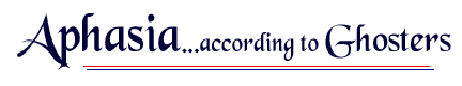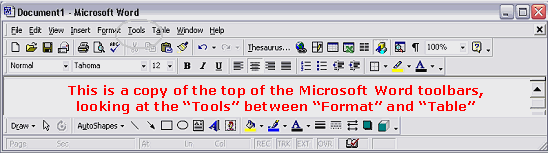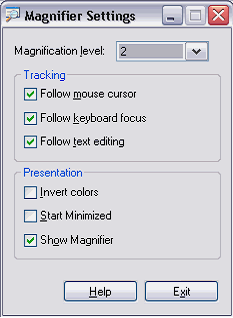|
 |
 |
 |
 |
 |
 |
 |
 |
 |
 |
 |
 |
 |
 |
 |
 |
 |
 |
 |
 |
 |
 |
 |
 |
 |
 |
 |
 |
 |
 |
 |
 |
 |
 |
 |
 |
 |
 |
 |
 |
 |
 |
 |
 |
 |
 |
 |
 |
 |
 |
 |
 |
 |
 |
 |
 |
 |
|
|
|
|
|
|
|
|
|
|
|
|
|
|
|
|
|
|
|
|
|
|
|
|
|
|
|
|
|
|
|
|
|
|
|
|
|
|
|
|
|
|
|
|
|
|
|
|
|
|
|
|
|
|
|
|
|
|
|
|
|
|
|
|
|
|
|
|
|
|
|
|
|
|
|
|
|
|
Aphasia | Plan | Journey | Fun! | Prisoner | Word | Stories | Resources | Legal | Me
|
|
|
|
|
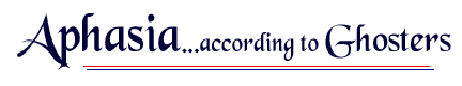 |
|
|
|
|
|
|
|
|
|
Ghosters' Tips is a newsletter that is sent monthly, and is not a part of Aphasia...according to Ghosters. I have included a few select "tips" in this page and if others would like to have more let me know. I could make this page a part of this website all the time. There are hundreds of tips available. Just E-me here and I will do it.
|
|
|
|
|
|
|
|

|
|
|
|
|
|
|
|
|
|
|
|
This is a good time to talk about
Microsoft®
I hate putting symbols all over the place, like "Registered" or "Copyright" but I have to. It's like a legal thing...need to do it.
I could not have created this website without putting all of the Microsoft information on it because it's a part of my site and a part of my aphasia!
I could have not done everything I have without my computer and Microsoft! These programs and the personnel let me have a quality life.
It tells me that Mr. Gates has a little more money than anyone else, and I hope he gets even more!
Sorry, but I had to say that.
|
|
|
|
|
|
|
|
|
|
|
|
|
 |
|
|
|
|
|
|
|
|
|
|
|
Using Microsoft® Word, highlight any word, then click on "Tools" at the top of the toolbar, then click on the next menu (Language) and you can open either the dictionary or the Thesaurus.
|
|
|
|
|
|
|
|
|
|
|
|
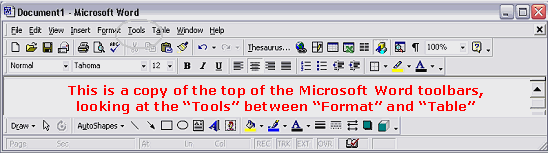 |
|
|
|
|
|
|
|
|
|
|
|
You may need to "tweak" the "Tools" to use the dictionary or the Thesaurus, but when you use it it's great for relearning.
|
|
|
|
|
|
|
|
|
|
|
|
 |
|
|
|
|
|
|
|
|
|
|
|
Sometimes it's nice to have a "full-page" when we are looking at websites or other pages using our browser. You can click on "View" and then click on "Full-page" and then you can do the same thing to go back, or...the easy way is to click on "F11" on your keyboard. That's easier and faster...click on F11 and you will have a full-page and you do the same thing and it's back.
|
|
|
|
|
|
|
|
|
|
|
|
 |
|
|
|
|
|
|
|
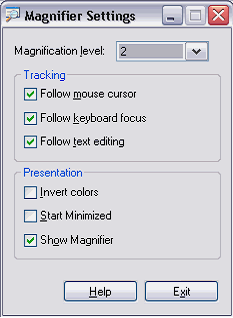 |
|
|
|
|
|
|
|
|
I can't see the screen!
For those that have any kind of vision problem, including just "old eyes", the "Magnifier" can be wonderful. You have to take your time to use it, but Microsoft has given us a way to make our computer life easier.
Click on "Start", then "Programs" and then "Accessories" and a new menu will open. There are several options, like the level of magnification, follow the mouse cursor, Invert colors or more.
This menu (right) is for a an XP Operating System, but the others are about the same. The "Accessibility" in Windows has a lot of options that will let your computer work better.
|
|
|
|
|
|
|
|
|
|
|
|
|
|
|
|
|
|
|
|
|
Note: Using the "Accessories Wizard" ("Start", "Programs", "Accessories" and then the "Wizard") you can change things like font size, windows text and more. Try it...
|
|
|
|
|
|
|
|
|
|
|
|
 |
|
|
|
|
|
|
|
|
|
|
|
Do you ever get those pages on a website that have a dark background and a dark text...like the one below?
|
|
|
|
|
|
|
|
|
|
|
|
|
|
|
|
I just hate these things! Can't see the screen at all!
|
|
|
|
|
|
|
|
|
|
|
|
|
|
|
|
|
It happens all the time! You can do two things to make it easier: either use your mouse and "highlight" the word, sentence or the whole paragraph and the highlighted area will change and you can see it easily (try the line above). You also can go to "Edit" at the top of the toolbar and click on "Select All" and everything will be highlighted. This works the same way. I use it all the time.
|
|
|
|
|
|
|
|
|
|
|
 |
|
|
|
|
|
|
|
 |
|
|
|
|
|
|
|
|
|
|
|
Since I was talking about using the right button on your mouse…
A lot of people never use the right button on the mouse, but there are many "different" menus that come-up. Try anything on your computer, and put your mouse on the right side and see what you happens!
|
|
|
|
|
|
|
|
|
|
|
|
|
 |
|
|
|
|
|
|
|
|
|
|
|
Want to try something? Of course you do…
Where ever you have a "scrollbar" (that thing at the right edge on your page) put your mouse on the scroller, then click one time on the RIGHT button. You will get a small "menu" that gives us several "options", like scroll at the top, or the bottom or a few more.
It does not work on every "scroller", but most of them will. Remember...click on the RIGHT side of your mouse. Try it...
|
|
|
|
|
|
|
|
|
|
|
|
 |
|
|
|
|
|
|
|
|
|
|
|
Most of the "tips" can be found in your operation system, and some of the tips can be found in a "different" program. If you use a "free" or "shareware" program, be careful. There are some great utilities all over the Internet, but check it first. Some of the utilities or programs will give you "something" that you didn't want!
Everything in your Windows® Operating Systems will never hurt you. The rest of them may be good or may be not. Read all of the small text at the bottom.
Make you Microsoft Word "yours"...next
|
|
|
|
|
|
|
|
|
|
|
|
|
 |
|
|
|
|
|
|
|
|
|
|
|
|
|